The Differences Between Ethernet and Wi-Fi
Posted : 26-September-2023
These days, keeping connected is very important in our digital world. Whether you’re connecting to the internet for work, fun, or to stay in touch with family and friends, the way you do it can have a big effect on your experience. Ethernet and Wi-Fi are two of the most popular choices people have.
The goal of this blog post is to make these two ways of connecting less mysterious by comparing all of their features, pros, and cons. If you read this whole guide, you should have a good idea of which choice is best for you.
Ethernet: Wired and Reliable
1. What Is Ethernet?
Ethernet is a type of wired networking that has been around for a long time. In order to connect devices to a network router or modem, it needs physical cables. Different materials can be used to make these cables. Cat5e and Cat6 are two of the most popular types used today.
2. How Does Ethernet Work?
In order for Ethernet to work, data packets must be sent. Whenever you give or receive data over an Ethernet link, it is broken up into packets and sent through the cable. This process makes sure that data transmission is reliable and regular.
3. Advantages of Ethernet
Speed: It is known that Ethernet links can work very quickly. They have gigabit speeds and are great for things that use a lot of bandwidth, like watching HD videos and playing games online.
Reliability: Ethernet is very dependable and less likely to lose its signal or become interfered with than Wi-Fi because it uses physical cables.
Security: It is usually safer to use a plenum wired connection instead of a wireless one because hackers can’t get into them as easily.
Low Latency: Ethernet connections often have less latency, which makes them perfect for real-time tasks like videoconferencing and online games.
4. Limitations of Ethernet
Ethernet cables make it hard to move around because devices have to be directly connected to the modem or router. This makes it less useful for laptops, tablets, and other portable devices.
Installation Complexity: It might be harder to set up an Ethernet network than a Wi-Fi network because you have to drill holes, route wires, and connect devices.
Cost: Setting up Ethernet cables and other gear might cost more than setting up Wi-Fi.
Wi-Fi: Wireless Convenience
1. What Is Wi-Fi?
Wi-Fi, which stands for “Wireless Fidelity,” is a type of wireless networking technology that lets devices talk to each other and connect to the internet without using wires. Radio waves are used to send data from devices to a wifi router or access point.
2. How Does Wi-Fi Work?
Radio waves carry data between a wireless router and devices that are linked to it. This is how Wi-Fi works. These signals are sent over certain frequency ranges, like 2.4 GHz and 5 GHz, based on what the router and device can do.
3. Advantages of Wi-Fi
Wireless Convenience: Wi-Fi is the most convenient option because it doesn’t require any wires. You don’t have to worry about managing the cables when you connect multiple devices throughout your home.
Mobility: Wi-Fi is great for mobile devices because you can move around freely in the coverage area without losing your link.
Easy Installation: It’s pretty easy to set up a Wi-Fi network. You only need a wireless router and gadgets that can connect to it.
Cost-Effective: Some people and small companies can save money by using Wi-Fi instead of a lot of expensive cables.
4. Limitations of Wi-Fi
Interference: Interference from other electronics, physical barriers, and nearby networks can mess up Wi-Fi signals, which could cause signal drops and slower speeds.
Security Concerns: People can get into wireless networks that aren’t properly set up with strong protection and passwords.
Speed Variability: Wi-Fi standards today offer fast connections, but the speed you actually get may depend on how far away you are from the router and how many devices are linked.
Ethernet vs. Wi-Fi: A Detailed Comparison
Now that we know the basics of Ethernet and Wi-Fi, let’s look more closely at the main differences between these two ways to connect
1.Speed and Performance
Ethernet is the clear winner when it comes to speed and performance. With a wired link, you can always get fast internet with little delay. Because of this, Ethernet is great for things that need a stable and fast connection, like streaming 4K video and playing games online.
On the other hand, Wi-Fi has good speed and performance, but it can be slowed down by a number of things. Wi-Fi speed and stability can be affected by how far away you are from the router, how many devices are linked, and interference from other networks.
2. Reliability
It is well known that Ethernet is reliable. It is less likely to get interference and data loss because it uses physical cables. Because of this, Ethernet is the best choice for important tasks that need a stable link
Even though Wi-Fi is usually effective, other electronics and physical obstacles like walls can cause problems. In cases where reliable connectivity is needed, it might not be as reliable as Ethernet.
3. Security
Ethernet is better when it comes to security. It’s harder to break into wired links than wireless ones. An attacker would have to physically get into the network hardware, which is usually well guarded, in order to get into an Ethernet network.
If Wi-Fi networks aren’t properly protected, hackers and people who aren’t supposed to be there can get in and do damage. To keep your Wi-Fi network safe, you must use strong security and complicated passwords.
4. Installation and Mobility
Installation of Ethernet can be harder and take more time. Putting cables through floors, walls, or ceilings and connecting devices straight to the router or switch is what it means. This gives you a stable link, but it makes it harder to move around.
Setting up Wi-Fi is pretty easy. A router for Wi-Fi is all you need.
Latest Blog
-

When Should You Upgrade Your Internet Cable?
Read More -

What You Need to Know for Safe Networking
Read More -

Why Ethernet Cables Are Crucial for Commercial Areas
Read More -

Category Cables Plenum Safe and Efficient Networking
Read More -

How Cat6 Plenum Cable Enhances Your Gaming Experience
Read More -

Cat5e, Cat6, Cat6a and Cat7: Ethernet Cable Differences and Similarities
Read More -
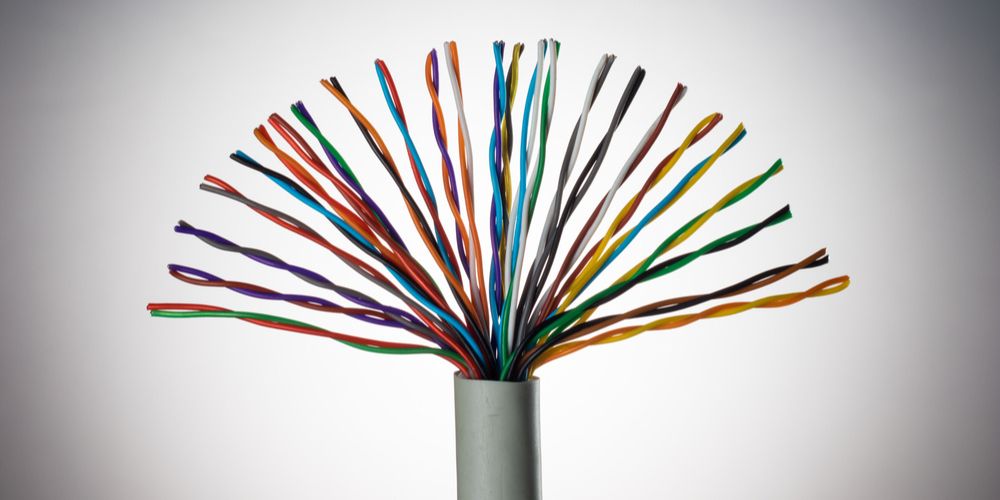
Category Cable Services in USA
Read More -

Structured Cabling Standards For Commercial Buildings
Read More -
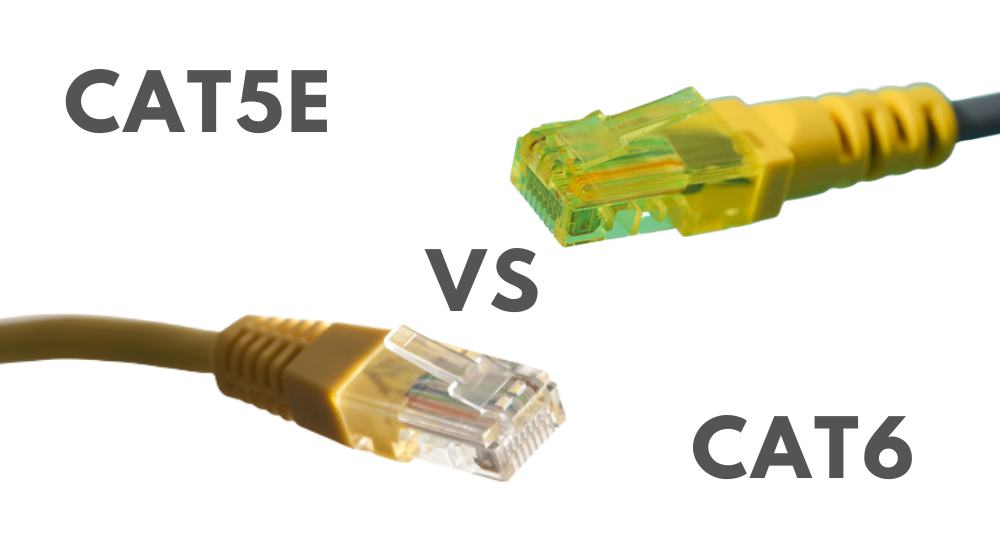
Evolution Of Ethernet Cables: Cat5e vs Cat6
Read More -
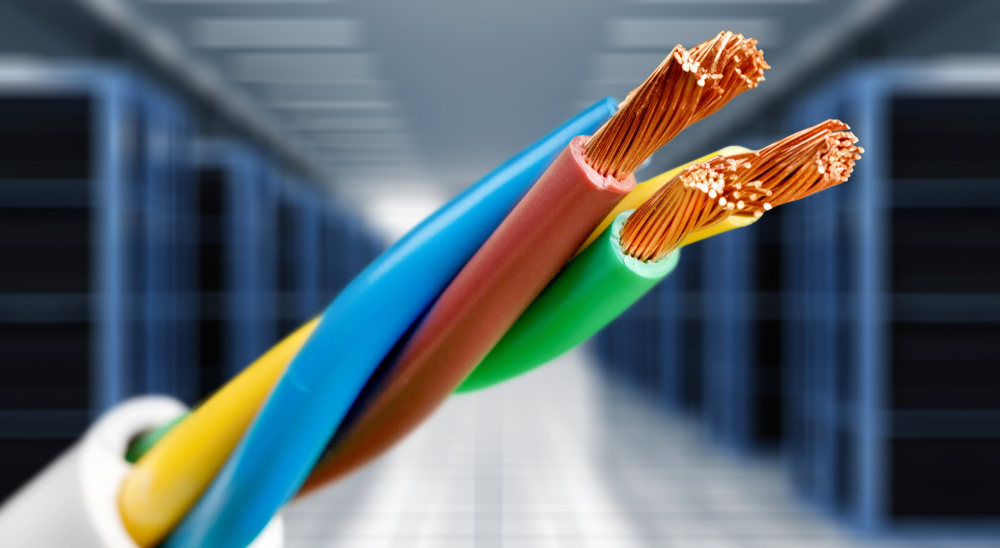
Select the Right Shielded Cable for your Network
Read More
