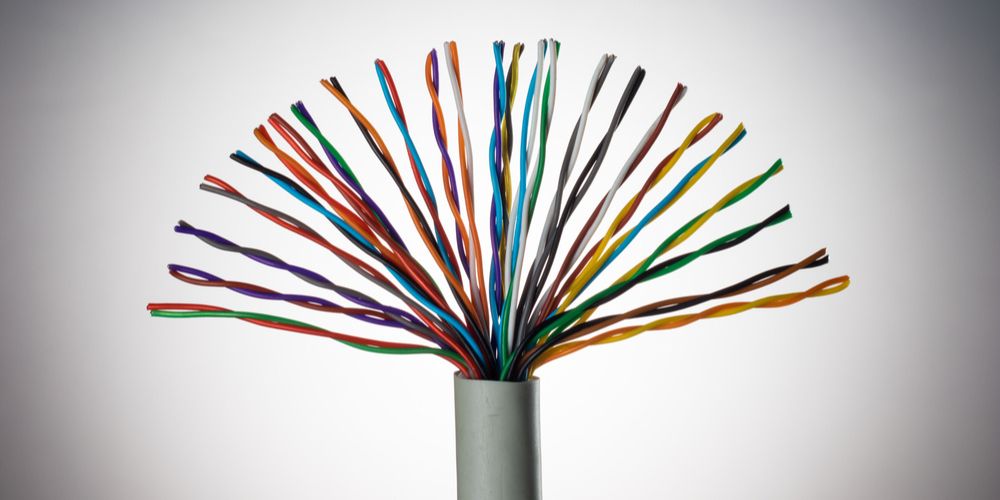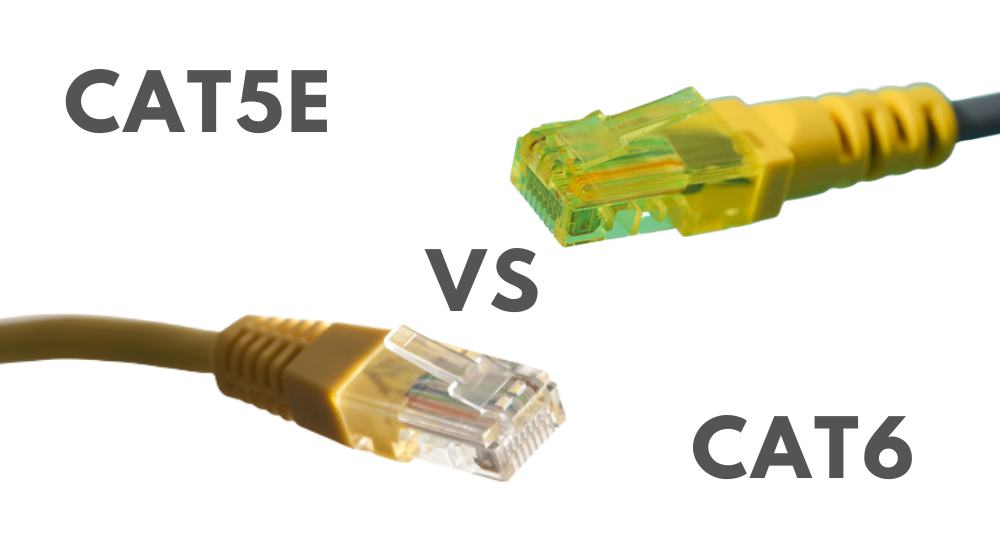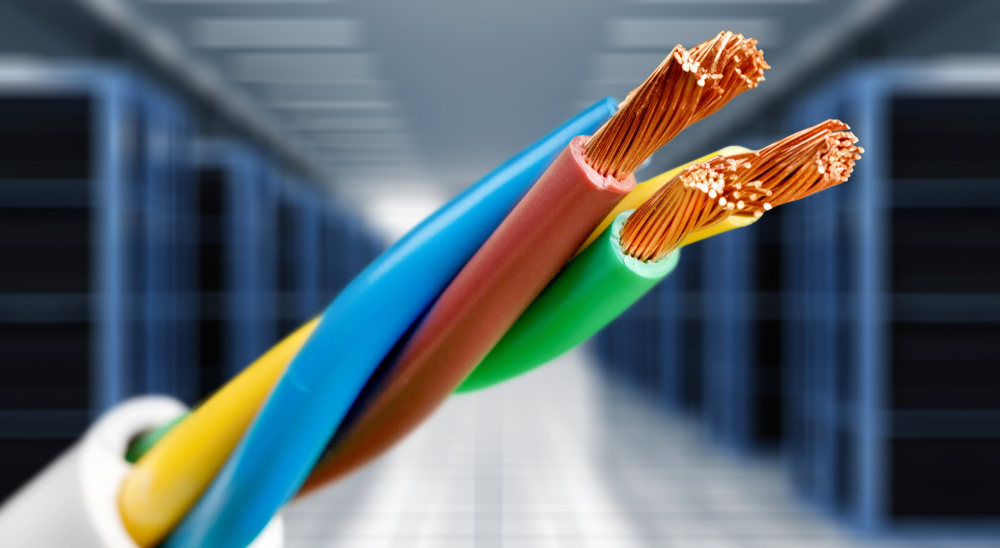Cat5e, Cat6, Cat6a and Cat7: Ethernet Cable Differences and Similarities
Posted : 4-July-2024
Introduction
In the world of networking, choosing the right Ethernet cable can significantly impact your internet speed and connectivity. With options like Cat5e, Cat6, Cat6a, and Cat7, it’s essential to understand their differences and similarities to make an informed decision. This article will guide you through each type, their specifications, uses, and more, helping you determine the best cable for your needs.
What are Ethernet Cables?
Definition and Purpose
Ethernet cables are the physical wires that connect your devices to a network, enabling data transfer and internet connectivity. They are crucial for wired networking in homes, offices, and industrial environments.
Historical Development
Ethernet technology has evolved over the years, from the early Cat3 cables to the advanced Cat7 cables we use today. Each generation has brought improvements in speed, bandwidth, and performance, meeting the increasing demands of modern networks.
Cat5e Cables
Introduction to Cat5e
Cat5e, or Category 5 Enhanced, is an improved version of the original Cat5 cable. It was introduced to reduce crosstalk and provide better performance.
Specifications
- Speed: Up to 1 Gbps
- Bandwidth: 100 MHz
- Maximum Length: 100 meters
Common Uses
Cat5e plenum cable is commonly used in home and small office networks, offering reliable performance for everyday internet and network connections.
Pros and Cons
- Pros: Affordable, widely available, suitable for most home networks.
- Cons: Limited future-proofing, lower performance compared to newer cables.
Cat6 Cables
Introduction to Cat6
Cat6, or Category 6, offers significant improvements over Cat5e, including higher speeds and better performance.
Specifications
- Speed: Up to 10 Gbps (at shorter distances)
- Bandwidth: 250 MHz
- Maximum Length: 55 meters (for 10 Gbps), 100 meters (for 1 Gbps)
Common Uses
Cat6 plenum cable is ideal for larger networks, such as in offices and data centers, where higher speeds and performance are necessary.
Pros and Cons
- Pros: Higher speeds, better performance, reduced crosstalk.
- Cons: More expensive than Cat5e, slightly stiffer and harder to install.
Cat6a Cables
Introduction to Cat6a
Cat6a, or Category 6 Augmented, further enhances the performance of Cat6 cables, particularly over longer distances.
Specifications
- Speed: Up to 10 Gbps
- Bandwidth: 500 MHz
- Maximum Length: 100 meters
Common Uses
Cat6a plenum cable is used in environments where high-speed data transfer over longer distances is critical, such as in large offices and data centers.
Pros and Cons
- Pros: Excellent performance over long distances, future-proof.
- Cons: Higher cost, thicker and less flexible.
Cat7 Cables
Introduction to Cat7
Cat7, or Category 7, represents the latest generation of Ethernet cables, offering the highest performance and advanced features.
Specifications
- Speed: Up to 10 Gbps
- Bandwidth: 600 MHz
- Maximum Length: 100 meters
Common Uses
Cat7 plenum cable is used in professional and industrial applications where maximum performance and reliability are required.
Pros and Cons
- Pros: Superior performance, excellent shielding, future-proof.
- Cons: Highest cost, less flexible, requires specialized connectors.
Comparative Analysis
Speed and Performance
- Cat5e: Up to 1 Gbps
- Cat6: Up to 10 Gbps (short distances)
- Cat6a: Up to 10 Gbps (long distances)
- Cat7: Up to 10 Gbps
Bandwidth Capabilities
- Cat5e: 100 MHz
- Cat6: 250 MHz
- Cat6a: 500 MHz
- Cat7: 600 MHz
Frequency Range
Higher frequencies mean better performance and less interference. Cat7 has the highest frequency range, followed by Cat6a, Cat6, and Cat5e.
Shielding and Interference
Cat7 cables offer superior shielding compared to Cat5e, Cat6, and Cat6a, making them ideal for environments with high electromagnetic interference.
Physical Differences
Cable Construction
Cat7 cables are thicker and more rigid due to additional shielding layers, while Cat5e and Cat6 cables are more flexible and easier to install.
Connectors and Compatibility
Cat5e, Cat6, and Cat6a use RJ45 connectors, while Cat7 uses GG45 or TERA connectors, which may require adapters for compatibility with older equipment.
Flexibility and Installation
Cat5e and Cat6 are more flexible and easier to handle, making them suitable for home installations. Cat6a and Cat7, being thicker and less flexible, are more challenging to install but offer better performance.
Cost Comparison
Price Differences
- Cat5e: Most affordable
- Cat6: Moderate cost
- Cat6a: Higher cost
- Cat7: Highest cost
Value for Money
While Cat7 offers the best performance, Cat6a provides a balance between cost and performance, making it a popular choice for future-proofing networks.
Future Proofing Your Network
Technological Advancements
As technology advances, higher bandwidth and speed requirements will make Cat6a and Cat7 more relevant. Investing in these cables can save future upgrade costs.
Choosing the Right Cable for the Future
Consider your current and future networking needs. If you’re setting up a new network, opting for Cat6a or Cat7 might be more cost-effective in the long run.
Installation Considerations
Ease of Installation
Cat5e and Cat6 are easier to install due to their flexibility. Cat6a and Cat7 require more effort and expertise due to their rigidity and shielding.
Environmental Factors
Consider the environment where the cables will be installed. Areas with high electromagnetic interference may benefit from the superior shielding of Cat7 cables.
Use Case Scenarios
Home Networking
For home networks, Cat5e or Cat6 cables are usually sufficient. They provide reliable performance for everyday internet usage.
Office Networking
In office environments, Cat6a cables are recommended due to their higher speeds and better performance over longer distances.
Industrial Applications
For industrial applications, where reliability and performance are critical, Cat7 cables are the best choice due to their superior shielding and durability.
Common Misconceptions
Debunking Myths About Ethernet Cables
One common myth is that higher category cables will automatically improve internet speed. However, the actual improvement depends on other factors like network infrastructure and devices.
How to Choose the Right Cable for Your Needs
Assessing Your Requirements
Evaluate your current and future networking needs, considering factors like speed, bandwidth, and environment.
Making an Informed Decision
Choose a cable that balances cost, performance, and future-proofing based on your specific requirements.
Conclusion
Choosing the right Ethernet cable—whether it’s Cat5e, Cat6, Cat6a, or Cat7—depends on your specific needs and future plans. By understanding the differences and similarities, you can make an informed decision that ensures reliable and high-speed network performance. Visit our BNCables shop online to buy your category cables.
Latest Blog
-

When Should You Upgrade Your Internet Cable?
Read More -

What You Need to Know for Safe Networking
Read More -

Why Ethernet Cables Are Crucial for Commercial Areas
Read More -

Category Cables Plenum Safe and Efficient Networking
Read More -

How Cat6 Plenum Cable Enhances Your Gaming Experience
Read More -

Cat5e, Cat6, Cat6a and Cat7: Ethernet Cable Differences and Similarities
Read More -

Category Cable Services in USA
Read More -

Structured Cabling Standards For Commercial Buildings
Read More -

Evolution Of Ethernet Cables: Cat5e vs Cat6
Read More -

Select the Right Shielded Cable for your Network
Read More